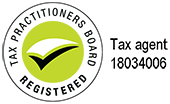Business Alert at 9:00am With CVA - Cyber Crime
The recent ACSC Annual Cyber Threat Report, July 2021 to June 2022, has stated that since the pandemic began in 2020, cyber threats have grown rampant, particularly from phishing calls and text messages, attacks on video conferencing and insider threats.
Over 76,000 cybercrime reports were reported to the ACSC, an increase of nearly 13% from the previous fiscal year.
The states hit hardest were Queensland (29 per cent of all cybercrime reports) and Victoria (27 per cent). However, the highest average reported losses were from victims in the Northern Territory (over $40,000) and Western Australia (over $29,000).
Statistics show sophisticated cybercrime is a severe problem, and there are no signs of it slowing down anytime soon.
Cybercrime can affect anyone, but you can reduce your risk by being informed and understanding how these threats are made.
The three most frequently reported:
- Online fraud: 27 per cent
- Online shopping: 14 per cent
- Online banking: 13 per cent
5 Tips to protecting yourself:
1. Check if You’ve Already Been Involved in A Data Breach
Visit haveibeenpwned.com and change those passwords for any accounts that it suggests may have been compromised.
2. Check the Strength of Your Passwords
Test the strength of your passwords at howsecureismypassword.net (use something similar to your original password to test its strength).
When choosing a password, remember: the longer it is, the stronger it is. A strong password is at least 12 characters long and hard to guess. Using a sentence is a great way to create a long password that you’ll never forget.
3. Avoid Simple Passwords
4. Trust No One (on emails)
This may sound a bit extreme – but always be on the lookout for deceitful emails and compromised web pages (spam and phishing). Interacting with these puts your information at risk and can download viruses. Remember:
• don't open emails from unknown email addresses
• trash attachments in unexpected emails
• avoid risky clicks – instead, type the address into your browser.
5. Secure Your Device
If your mobile device is unsecured, lost or stolen, it could be used to access your info, your money or steal your identity and irreplaceable data like photos or messages. Secure your devices by:
• installing anti-virus software
• setting a password, gesture or fingerprint that must be entered to unlock
• setting the device to require a password before applications are installed
• leaving Bluetooth hidden when not in use and disabling automatic connection to networks
• enabling remote locking and/or wiping functions if your device supports them.
https://www.vu.edu.au/about-vu/news-events/study-space/5-easy-ways-to-protect-yourself-from-cyber-attacks